AOL | A Pioneer in the Modern Era
AOL, or America Online, we will discuss, AOL Mail, and AOL login, What is AOL Mail? How to retrieve AOL Mail? How has it impacted the world? and many more in detail.
What is AOL?
America Online, also known as AOL, was one of the first important internet service providers (ISPs) and was significant in the 1990s internet revolution. Email, online browsing, instant messaging, and chat rooms were just a few of the services it provided to its members. Along with original programming, AOL offered news articles, sports coverage, and entertainment.
Steve Case, Jim Kimsey, and Marc Seriff created AOL in 1983. The business started out as a service that gave customers access to the well-known online information resource CompuServe. After launching its own internet service in 1989, AOL immediately came to popularity as one of the country's most well-liked ISPs.
At the end of the 1990s, AOL had more than 20 million members. However, when more individuals started using high-speed connections to access the Internet in the early 2000s, the company's popularity decreased. In addition, AOL had to contend with growing competition from other ISPs like Yahoo! and MSN.
Even though its user base is decreasing, AOL is still a functioning business. It provides users with a range of services, including online browsing, email, and security software. AOL also owns and runs a number of well-known websites, including Engadget and The Huffington Post.
The following are a few ways that AOL has changed the online world:
1: As AOL made the connection to the Internet easy and cheap, it contributed to the Internet's rise to popularity in the 1990s.
2: Email, internet browsing, instant messaging, and chat rooms were all made popular by AOL.
3: New things from AOL, including news stories, sports coverage, and entertainment shows, contributed to the internet's increased user engagement and educational value.
4: By facilitating online shopping, AOL contributed to the growth of e-commerce.
5: By creating new methods for user targeting and ad delivery, AOL contributed to the development of the Internet advertising market.
To retrieve AOL mail, you can follow these steps:
1: Visit the webpage for AOL Mail.
2: Put in your password and username for AOL.
3: Press the Sign In icon.
4: You'll be able to view your emails once your inbox opens.
You could try to recover a deleted email by looking in the Trash folder. To carry out this:
1: In the panel on the left, select the Trash folder.
2: To retrieve an email, check the box next to it.
3: On the page, select the Restore option.
4: Your mailbox will once again include the email.
An email that you remove from the Trash folder is deleted completely and cannot be recovered.
Make sure to get in touch with AOL customer care if you need help accessing your AOL mail.
Additional tips for retrieving AOL mail:
1: You may reset your AOL username and password on the AOL Sign-In Help page if you forget them.
2: Along with your username and password, you will also need to enter a verification code from your phone if you have activated two-factor authentication (2FA) for your AOL account.
3: Try refreshing the page or deleting the cookies and cache in your browser if you are experiencing problems getting emails back from the Trash folder.
4: Get help from AOL customer service if you are still having problems accessing your AOL mail.


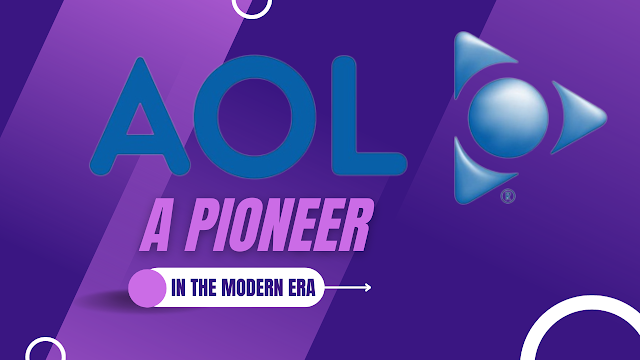
Post a Comment
0Comments